Home ›
Site Links
Howdy, Stranger!
It looks like you're new here. If you want to get involved, click one of these buttons!
Quick Links
Categories
In this Discussion
Who's Online (0)
Headphone FR graphs for commercial Headphones?
I'm looking for FR graphs for commercial headphones - specifically the Sony MDR-7506.
Additionally, is there a fairly simple way to measure them myself with a Dayton OmniMic V2 system?
The purpose here is to try and get my studio monitors EQ'd FR to closely match the Sony MDR-7506 and vice-versa.
Thanks.
Comments
https://www.minidsp.com/products/acoustic-measurement/ears-headphone-jig
https://www.reddit.com/r/headphones/comments/9o2f5n/psa_oratory1990s_list_of_eq_presets
You ^ are the one I expected to respond and you didn't disappoint, good, Sir - Thanks!
After a quick perusal of the links offered I quickly come to the conclusion that I really shouldn't delve into this bottomless pit any further than necessary to satisfy my own ears after having flattened the FR curves using the microphone and just focus upon practicing my instrument and concern myself with the EQ/mix later.
(Get the work [instrument recorded] done 1st, then shape the sound [master] it later).
It might not work out to match a speaker to a headphone curve since headphones have weird curves that probably wouldn’t be right for a speaker. Intentional or not many headphones will probably look something like the Harman Curve for headphones.
https://cdn2.jazztimes.com/2020/05/1_Harman-curve-target-response.png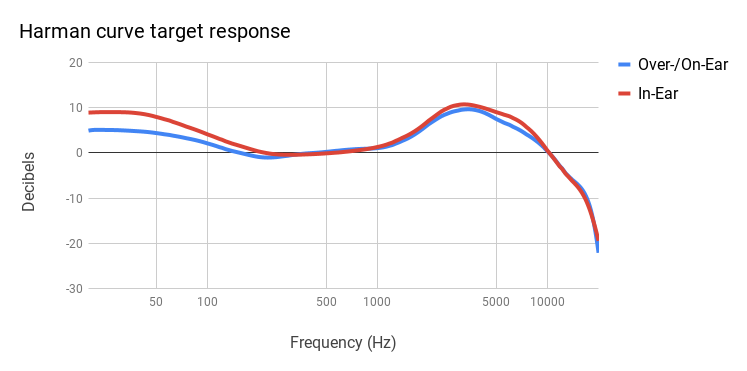
^ That looks like how the MDR-7506 headphones "sound" where my Monitors would look flatter (Eminence CX10's w/Selenium D202Ti CD's).
Thanks for chiming-in, dynamo.
You just normalize the headphone response to the target response, and then flat = correct. This is really the easy part. A speaker is more complex, the sounds is not just direct sound like from a headphone, but reflected energy from different directions around the room, so room, location, and speaker directivity all play a role in overall “tonality”. I would start with “moving mic RTA average” and set up EQ for constant slope.
Here’s an example in my listening space. Periodic pink noise RTA average around my seating space, psychoacoustic smoothing and some mild EQ.
To have speakers that sound the most like a headphone, I would aim for narrow directivity and heavy room damping.
What are the best nearfield speaker alignments for high directivity as suggested, dcibel?
Coaxials w/ sub?
Coax treble response is often quite terrible through on-axis listening window apart from fancy models like KEF.
Normal tweeter in a waveguide can work very well for "mid field" monitors. For commercial speakers, there's those Buchardt Audio ones, and JBL has some low cost options that are quite popular.


The bookshelf speakers I've done work quite well:


OK, good examples and my thanks for your effort in digging them up and posting them - that took effort.
This makes me think that my original design ideas using SEOS-8 waveguides with soft dome tweeters XO'd to a 5" or 6" mid [in a separate cab] crossed to a sub is worth pursuing.
The Harman target is pretty legit with quite a bit of empirical evidence to back it up. Those guys know what they are doing. I have spoken with Mr. Olive several times about this, and as refine their methods they will make corresponding changes to the target.
Dcibel is correct, do not EQ headphones flat or EQ speakers to the Harman target curve.
Some of thr best work in matching tweeters to waveguides has been done by soma sonus [corrected: Brandon-Augerpro-or Squirrel Girl?] He posts regularly at diyaudio. On his site you will find waveguides matched to a number of popular tweeters.
As far as I know, the seos 8 was matched to the RS28F/A; the 27TDFC has also had good results. Not sure about others-if you test, please share results!
More people know him as augerpro or Brandon
The elliptical waveguide I show above is an Augerpro WG, with CSS LD22.
...or even super squirrel....
InDIYana Event Website
Can you guys explain Normalizing as used above and why we should NOT EQ Flat our headphones nor try to use the Harman curve as a target for speaker monitors, please? (I KNOW this is asking a lot of you).
I'm in no hurry - sleep on it.
Thanks!
On headphone and iem measurement
https://crinacle.com/2020/04/08/graphs-101-how-to-read-headphone-measurements/
Normalizing just means to show the difference between target and measurement, ie make the target 0dB in the same way that your mic calibration is the normalization curve to correct your mics actual response against a specific target. You will see this normalized response in any ASR headphone review, among other sources.
Sound perception at 3mm is quite a bit different than at 3m, something about ear shapes and canals and such, hence the fancy ear shaped rigs used to measure headphones, they don’t just stick any old condenser mic up against it willy nilly.
Excellent article/paper ^ Silver1omo - thanks.
I found this graph for the subject Sony MDR-7506 headphones and now I understand the brightness of them where my monitors have less presence while having a down-sloping response curve --> https://www.audiosciencereview.com/forum/index.php?threads/sony-mdr-7506-review-headphone.19099/
The headphones are the issue, not the monitors - so I will mix using the monitors.
This has been a sanity check.
Measurements and EQ preset for your Sony headphones was in the first reply to this thread.
OK, Dcibel -- I found it two links deep in your 2nd link above - sorry for not digging deeper and thanks for pushing me to look deeper now.
Here it is --> https://www.dropbox.com/s/shbp02so3niri79/Sony MDR-7506.pdf?dl=0
Now I need to figure out how to employ and test it - this will be awesome if it works.
OK, I applied the settings to a EQ VST in Reaper DAW like this:
I'll have to see how it sounds after doing some mixing as it is compared to how it was it sounds more processed/compressed/flat but lacks room presence - maybe I just adjust these recommended settings slightly and see how it goes.
It really helped cleaning up the lower frequency detail though - not at all muddy down there, now.
OK - After more experimentation and tweaking:
See how much flatter the phase response is out there in the Presence Region of the tweaked FR over the original recommended settings? (I wonder if this is helping with the over-all kit sound?).
Here is the original recommended settings with phase added in orange:
OK - Here is a sample of how it sounds and it more closely matches my monitors to the point that they are fairly interchangeable and I'm pretty happy with the outcome - I'll get that overly "hot" snare drum under control later (But I love the SMACK it has . . .) --> https://dropbox.com/s/nfsru06twlldupa/As%20it%20Was%20-%20EricOfThe6thPlanet%20-%20SJL%20Drum%20Test-1.flac?raw=1