Site Links
Howdy, Stranger!
It looks like you're new here. If you want to get involved, click one of these buttons!
Quick Links
Categories
In this Discussion
Who's Online (0)
Inductor Unwinding Question
in DIY
Hello from the alternately hot and stormy Melbourne
Sorry to ask such a basic question, but I don't have a multi-meter for measuring components.
I have to unwind a 0.75mH, 0.35 ohm DCR inductor to 0.6mH, how many turns would be needed, please?
Thank you
Geoff
Tagged:

Comments
What is the application? That is actually not much of a difference depending what it is doing.
Thanks JR
It's a series inductor in the second 'M' woofer circuit of a TMM; at least in Xsim, changing the value from 0.6 to 0.75mH makes quite a difference to the frequency response. It looks enough to be audible.
Here's the schematic, which was posted on PETT some years ago and is still available, so I'm assuming it's public domain:
Thank you
Geoff
Limp is your friend. The on board headphone out, mic in of almost any laptop should be enough to measure it.
Two thoughts: Find the manufacturer of your current coil, and see what the DCR is on a 0.6mH coil by them with the same awg, and if you have an ohm meter, unwind until you hit that DCR.
use a calculator to approximate the number of turns needed after getting your current geometry close.
http://www.pronine.ca/multind.htm
https://electronics.stackexchange.com/questions/286353/measuring-the-resistance-of-a-real-inductor
You have 18 or 20 ga.?
https://www.jfcomponents.com/
There are a few options. First load the circuit into XSim with the original inductor save or hold the curve then change the inductor to what you have and then adjust the other components values to match the saved FR with the larger inductor.
Second as mentioned by rstillin above measure your coils resistance and using the coil winding programs proportionally unwind and cut. I say proportionally because your coil resistance isn't going to match exactly so look for the change in resistance.
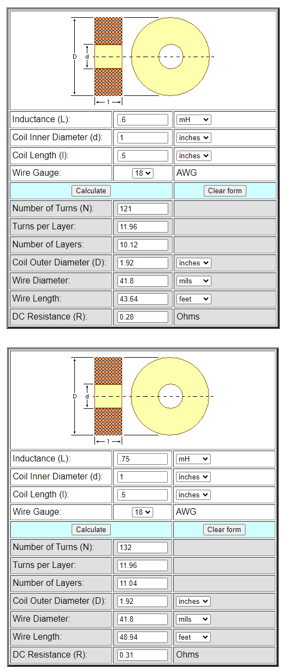
Hi Geoff, I know you've been building speakers for some time now. Do you have a DATS? It will measure resistors, caps and inductors.
After building a few projects, I realized just how much $$ I was spending on inductors (I soon needed a bigger box). So I bought a couple of multi-meters and now unwind to my heart's content... I now generally order the next larger size inductor to to give the opportunity to make adjustments.
Thank you all for such quick answers: it's 17 AWG, which I don't normally buy but they were on sale. It's quite a large chunk of copper, considering its value.
I really need to buy a multi-meter as I don't have a DATS either. In the meantime, I'll try JH's suggestion to play around in Xsim.
I'm also interested in the idea to use 'limp', will Google what it is and how to use it: inductors are expensive here and I'm keen not to buy more than I need.
Thanks again
Geoff
https://techtalk.parts-express.com/forum/tech-talk-forum/1313049-easy-zma-and-t-s-parameters-using-the-limp-module-in-arta-an-illustrated-guide
Thank you JR!
Geoff
If you use the on board headphone and mic you can go frugal.
I made these probes for a few $ in parts and some scrap wire, mostly just to make a point that there should be no excuse today to not be able to measure R,L,C, and driver TSP, etc.
https://diy.midwestaudio.club/discussion/1936/arta-jig-from-scraps
Personally, I do also recommend spending a few $ more and putting in all in a nice box with a switch and some jacks, it just makes it so much easier to use, much more plug and play without having to think so much about how to wire it up each time.
Here is another endorsement of the limp jig.
But you need dual mic inputs don't you? I have a preamp I can use with LIMP, but don't think I can with just my laptop.
Most newish laptops/PCs have stereo mic input.
My laptop is a 2010 HP envy and my PC is a 6th gen I7 (2017ish), both have it.
Thanks again for the very helpful suggestions
As this is the second time I've asked such a question, I'll 'extract the digit' and I'll buy a meter.
In the meantime, changing the 10 microfarad cap to 4.7 in the mid circuit with the 0.75mH inductor (thanks JH) seems to do the trick as far as FR goes.
Cheers
Geoff
Geoff,
When I started speakerbuilding a couple of decades ago a capacitance/inductance digital multimeter was quite a specialised tool and cost a small fortune in the retail marketplace in Australia.
Today if you just want to buy one off the rack you can get one for about about US$50 from a retail store where you touch and play before buying:
https://www.jaycar.com.au/true-rms-inductance-capacitance-dmm/p/QM1552
You are probably aware of this store, but there will be a store near you; it still exist in Australia. For our North American friends; this is a chain of retail stores that sells electronics components to electronics enthusiasts, the equivalent of the old Radio Shack and Tandy back in the day…
However, something that can pull double duty with measuring resistance, capacitance and inductance as well as impedance sweeps (the very minimum to check if one as wired up a crossover correctly or whether a driver is not to spec or faulty) is the jig as others have recommended.
If you can’t be bothered building that, I get that, then you should get the DATS; which can find out T/S parameters (and a lot more) which is particularly useful for measuring drivers for which there no available data sheets, and designing boxes with.
I think if you buy more than pair of drivers a year, a jig as @dcibel pointed at, or DATS V3, represents value.
Thanks TK - we have a Jaycar about one km away so I'll have an optic; pity they don't sell those Vifa kits any more!
I remember when Jaycar sold off its Vifa stock some years ago - you could buy a D25AG tweeter for A$10 and the PW 6" mid woofer for $25! Or the whole MTM kit, cabinets and XOs included, for $250.
Geoff
Ah the JV60.
I cannot believe that Jaycar still had stock of the good ol’ P17WJ & D25AG in 2023!! when they had the clear out…
Over 20 years ago, the third and 4th pair of speakers (built for friends) used these drivers, and a crossover designed by Dennis Murphy.
If Any of our MAC friends want some NOS of classic Tymphany drivers, let us know; we’ll keep our eyes peeled for ya!