Site Links
Howdy, Stranger!
It looks like you're new here. If you want to get involved, click one of these buttons!
Quick Links
Categories
Who's Online (0)
Speaker Measurement and XO Refresh
All my speaker measurement / XO building tools, etc is over 10 years old. I have an DATS V2 and use Holms response for measurement, unibox for box simulation and PCD for XO work. This has by and larged worked for me with it's limitations.
I am looking to make the move to virtuixCad and more modern tools for the rest of the chain.
so, how best to get started?
**H/W **- i long wanted to make the switch to 2 channel measurements, but have been putting it off for far to long. I currently have only usb microphones. Can someone point me to a good link or show me how to get a good 2 ch rig setup?
**Impedance measurements **- i have only DATS V2. one option is i can go for the DATS V3 the new box or build somehting like a limp jig but with a poweramp to measure bigger woofers. But with Arta at end of life, what's the best option?
Measurements - while i put together the 2 ch measurement rig, i found a conversation between 4thtry and dcibel, which i am quoting below - this is to load the usual, T, M, W and the sum response and load into VirtuixCad
_"The process is simple, take the 3 measurements as you normally would of midrange, tweeter, then both together. In VituixCAD, the delay determination is automated by going to Tools -> Auxiliary -> Time Align. I would uncheck the MP "min phase" check boxes to use the as-measured phase data. Hit the solve button and if you've done everything right you should arrive at a delay value with minimal error.
You can then proceed with near field and diffraction sim, use the merger tool to bring it all together. The merger tool will retain the as-measured phase of the far field data so the delay value will remain unchanged. To use the delay, simply load in your measurements to the driver data, leave the driver physical locations as 0,0,0 in the crossover, and enter the delay under the driver settings at the bottom.
You can then re-do this process with another set of 3 measurements for any angle that you would want to inspect. Each off-axis angle can be expected to have a different delay value as the acoustic centre moves around with the listening angle, which is why a 2 channel setup is the only way to get reliable data in a simple manner. As well the 2 channel method allows you to measure on-axis with each driver
Once you have a crossover designed a built, you can measure all off-axis angles for the entire speaker as a whole and load that data into VituixCAD to generate the spinorama for the entire speaker, but for the design process you are rather limited in functionality."_
Comments
Found a couple of links for the 2 channel measurement:
https://www.htguide.com/forum/articles/do-it-yourself-diy/927384-dual-channel-measurement-jig
there's also the Limp manual
https://diy.midwestaudio.club/uploads/editor/8v/gxujobb7k4h7.pdf
Looking for a parts list
what microphone would you suggest and do we need high precision resistors and where do i get them?
Ani, I sent you a PM.
It all depends on your budget.
You need a mic with a good calibration file. The cheap $35 Behringer ECM8000 would be fine if it had a good calibration file but it doesn't come with one. If you want accurate distortion measurements (which you don't necessarily need for xo design) then you need something better than Behringer or Dayton.
Pre-amps are similar, as long as it has two inputs. Behringer, Focusrite, Steinberg, Motu are all popular and all fine.
I like REW's interface better than ARTA so I use it for SPL measurements and impedance. The REW page has directions on measuring impedance.
The Omnimic does test distortion. The new Omnimic is supposed to measure higher frequency and distortion.
I use distortion measurements to help make sure I'm using drivers within their optimal range. For example 700hz fs on a tweeter does not mean that the tweeter is in its happy place at 1400hz. I have also seen distortion well below the cone break-up that made it wise to cross a little lower.
Yup! I do the same thing as Ken. Rising distortion helps decide where to cross over a driver. I had my Omnimic calibrated by Herb at Cross Labs Technology so I have faith in it.
I should have clarified in my statement regarding distortion - all of the mics measure distortion. The Dayton EMM-6 has a lot of distortion, self-noise, or whatever the correct terminology is. The reason I don't think this is CRITICAL for speaker design, is because you can find distortion measurements on the forums on so many drivers.
This is the MAC-05. Green is Dayton EMM-6. Blue is Behringer ECM8000. Red is Earthworks M23R. Note, even using the Dayton's distortion measurements, you'd probably pick the right place to limit your cutoff. You just wouldn't realize how good the MAC-05 is, thinking it has 10db-20db more distortion than it really does.
Good luck with setting up a 2 channel system. You probably have seen this, but here is a link to my journey down this path: https://diy.midwestaudio.club/discussion/1824/building-an-inexpensive-2-channel-measurement-system/p1 @dcibel was extremely helpful during the set up process. I have been using my 2 channel system for a few years now and it has worked very well for me. I generally use Soundeasy to capture the impulse response files and then convert these files over to much smaller FRD's using VituixCAD's "Convert IR to FR" tool. I use a calibrated Soundworks SoundID microphone, Steinberg's UR22 mkII external soundcard, and @dcibel 's Arta jig. I also use REW to capture rotating (moving) microphone RTA measurements of the completed speakers.
I also have OmniMic and DATS V2 and continue to use them as sanity check devices.
I found this link for a jig that works with ARTA, REW, and SoundEasy.
https://htguide.com/forum/articles/do-it-yourself-diy/927384-dual-channel-measurement-jig
I have a Behringer ECM 8000 mic I'm not using you can have if you want to PM me an address. I'd recommend you have is calibrated by Cross Spectrum Labs since the last time it was calibrated was 2006.
https://csacoustics.com/services/products/
You'll need a mic preamp with phantom power for the Behringer or Dayton mic. It looks like the Behringer mixer I've been using has been replaced by this one.
https://sweetwater.com/store/detail/802S--behringer-xenyx-802s-8-channel-analog-streaming-mixer
Ron
The downside is that CSL are taking a break for a short time, as it seems
I used the setup that was mentioned in one of the earlier VituixCAD user guide for REW
which mentioned the Focusrite 2i2 and Sonarworks Xref20 microphone (with manufacturer provided electronic calibration file). For me, this removed one variable (if I can’t get it working- then it’s user error, right?)
In the 3 years I’ve used it, I’ve found this setup works well. Sonarworks calibrate it against an ANSI reference mic (?which, anyone know?) using the substitution method (the same way CSL do their calibration), so it’s good enough for the majority of cases.
But If you want >20Khz accuracy, it won’t do:
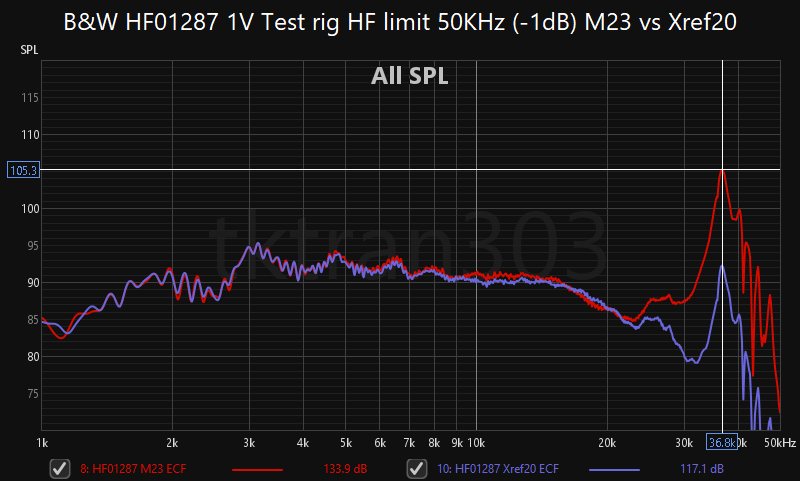
If your DATv2 still works then keep it, The main role is TSP measurements and doing impedance sweeps. My woofer tester 3 still does this.
@tktran , Interesting. Thanks for the comparison. Would it be possible for me to re-calibrate the 20kHz to 50kHz band of my Sonarworks SoundID mic, using the graph above, to achieve a more accurate measurement plot above 20kHz?
The Earthworks M23 has ability to measure up to 50KHz, albeit not calibrated. At least 2 other users with M23 and M30 mics have reported similar findings. My guess is that this is an undocumented feature.
I couldn’t recommend using the graph above- your Xref20 sample would likely be different to my (2015 model) “ Xref20v4” above 20KHz, so any compensation would be competely off.
And If you are using a driver with a reliable datasheet, one could argue that you don’t need to measure past 20KHz- if you want to design a notch filter just use the manufacturer provided data. The challenge is, when faced with an undocumented driver, particularly a hard dome tweeter, it gets a little misleading if you can’t measure past 20KHz. When I first measured this driver in 2020 with the Xref20, I thought it was some kind of well damped resonance. But when I got the Earthworks earlier this year, the difference was clear- this aluminium dome tweeter has a full resonance at 37KHz!
Another example is a USB mic with 16 bit 44.1/48KHz sampling- it cuts everything out past 22-24KHz. Here’s the M23 vs Umik-1, again measuring another undocumented hard dome tweeter:
So if you were going to use a notch filter with an unknown metal dome driver, you’d need more than an Xref20 or Umik-1.
The next generation of Omnimic is coming, and will calibrated out to 40Khz. So that’s nice.
I’m not sure if it’s USB and/or XLR, but that’s what I’d look at, for a high value product, if you wanted to measure out to 40KHz, and like Omnimic’s workflow.
Thanks, @tktran . Very insightful. Are there versions of the Earthworks mic that are calibrated all the way out to 40K?
EDIT: Found this one, the M50. Seems like it can be calibrated out to 50K, but not sure. Kind of on the pricy side, though!
https://www.sweetwater.com/store/detail/M50--earthworks-m50-measurement-microphone
a quick update. With the help of awesome people here, i am on my way of getting the bits and peieces together - mics/ interface / cables etc. Hope to have a functioning 2 channel measurement rig pretty soon and then comes the learning curve - which might be more challenging!
The DATS V2 works in most situations. Once in a bluemoon I come across a driver that needs a bit more juice - having a amp in line will provide more oomph than DATs can.
Similiar to the mic discussion above - upto 20khz is good in most situations - once in while need to see what's happening above that. before I go high, however, I need to see below 300hz - that's where I can gate at.